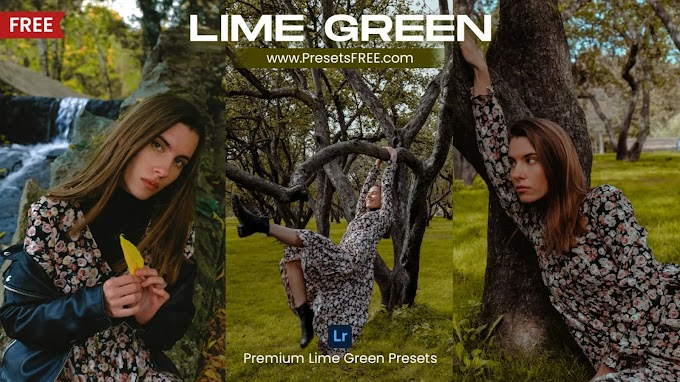Enhance your photo editing's like a professional turn your unedited photos to fairy tale looking pictures and make your photos look much better with our Fairy tale Premium Lightroom Presets. By using it on your photos to make it perfect for social media and mainly Instagram. Made for Nature fashion photo edits, fashion influencer images, outdoor portrait photos, dreamy portrait pictures, fairy tale magic images, teal nature photos, fairy tale photos, cinematic portrait pictures and many more. Create dreamy photos with our fairy tale lightroom filters which are perfect for portrait photographers, travel Bloggers, fashion influencers, and anyone who wants a fairy tale tones.
Give your photos that dreamy and fairy tale tones in just one click with our Fairy tale Lightroom Presets. Transform your portrait photography with our Fairy tale Free Lightroom Presets. These Presets are tried and tested on over 54 photos to make it perfect for you guys, these presets can help you get dreamy sky and fairy tale inspired looks to your photos.
Just Scroll Down to collect Presets
These Fairy tale Lightroom Presets are :
- Compatible with all photo formats.
- Works with Android, iOS, Mac and Windows.
- Available in DNG & XMP Files for both Mobile and Desktop.
How to get Lightroom Presets :
- Join our TELEGRAM and Subscribe our YouTube channels to get daily updates on FREE Lightroom Presets.
- Telegram : https://t.me/LightroomPresets_FreePresets
- YouTube : https://www.youtube.com/@AmmanPresetsSTORE
- Collect the PASSWORD from this "Fairy tale Presets Video" attached below.
- Then again get back to this site and Scroll down to find blue color "DOWNLOAD" button and click it. Then in the "Enter Password to get FREE Presets" section enter the "PASSWORD" that you have collected from respective video and then hit blue color "SUBMIT" button.
The PASSWORD consists of 4-digit numbers and will appear separately in two parts.
For Example:
[1] Password : 12**
[2] Password : **34
Combine both passwords that you have collected from the video like this :
[1] Password and [2] Password so that password is 1234 (This is just for an example).
- Then wait for 15 seconds to generate google drive link, then click "Get Your Presets NOW" then it will redirect to Google Drive Folder automatically then you can collect your Presets.
- Else you watch this YouTube Video (How To Get)
- Need help or Got a questions? Lets chat on Instagram.
Fairy tale Lightroom Presets Tutorial
(Collect Password from the video to get Presets)
Scroll Down & Enter the PASSWORD get your Presets
How to Use/Import Lightroom Presets :
For Mobile (DNG) :
- Open Lightroom Mobile App.
- Then add your respective Lightroom preset (DNG File) by clicking add photos button (on bottom right corner).
- After you have added the Preset, Then open the same DNG File In Lightroom Mobile App, Then tap on three dots present on the top right corner of your screen & now click "Copy Settings" and then open your photo (In Lightroom Mobile App) That you want to apply preset. Now for the last step tap on three dots present on the top right corner of your screen & now tap "Paste Settings".
For Desktop (XMP) :
- Open Adobe Lightroom on your Laptop/PC.
- Then you will find (PRESETS) section with (+) symbol, tap that (+) and then "IMPORT PRESETS".
Subscribe & Get Updates
Features :
- Free to collect our presets.
- Premium colors and tones.
- Usable in Lightroom Mobile and Desktop.
- Easy to get and use.
- Fully compatible with all versions of Lightroom, Photoshop and Lightroom Mobile (No Subscription Needed).
- Take your editing to the next level.
📌 You might also like these presets :
- Winter Photography Presets - Click here
- Matte Colors Presets - Click here
- Outdoor Street Blues Presets - Click here
- Deep Nature Ai Presets - Click here
- Moody Biker Presets - Click here
NOTE - if the 'blue' button isn't working, try to 'Refresh' the page and click the 'blue' button again.
⬇️ Presets Link ⬇️
Note (Changes to make) :
These presets works magics for amazing results but to personalize the look further, consider making some adjustments to the following settings like (Exposure, Contrast, Highlights and Saturation).
Disclaimer :
Get all our premium Lightroom presets for on this website. All the Lightroom presets are made by Amman Patro.
Follow, Subscribe and Support :
- STORE : https://www.AmmanPresetsSTORE.in/
- YouTube : https://www.youtube.com/@AmmanPresetsSTORE
- Telegram : https://t.me/LightroomPresets_FreePresets
- Instagram : https://www.instagram.com/amman_patro/